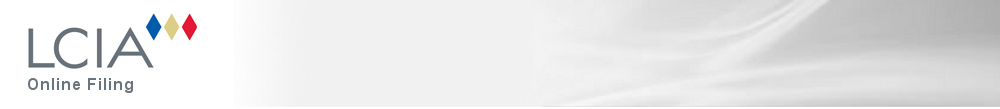Frequently Asked Questions
- Can anyone use the LCIA online filing system?
- How do I register as a user for online filing?
- What can I file online using the LCIA online filing system?
- Can I attach documents to my Request, Response or application if I use the LCIA online filing system?
- Am I required to use the LCIA online filing system?
- Do I have to pay the filing fees online?
- How will the filing fees be paid online?
- If I use the LCIA online filing system, how do I serve the other parties with a copy of the document I have filed?
- When will I hear from the LCIA after filing online?
- Can I amend any information that was previously submitted electronically using the LCIA online filing website?
- What are the minimum system requirements to use the LCIA online filing website?
- Who should I contact if I am having technical trouble or if I have a question about any of the online forms?
Can anyone use the LCIA online filing system?
Yes: any party, or its authorised representative, can use our online filing system. Before using the system, you will need to register as a user and agree to our terms and conditions of use.
How do I register as a user for online filing?
In order to register, please go to onlinefiling.lcia.org and select “Create new account”. You will then be asked to enter your email address and to accept the terms and conditions for using the LCIA online filing system. A validation email will be sent to your registered email address, asking you to validate your email address and to set a password for your account.
What can I file online using the LCIA online filing system?
You may presently use the online system for filing Requests for Arbitration, and Responses, applications for expedited formation of the tribunal, applications for expedited appointment of a replacement arbitrator, and applications for the appointment of an Emergency Arbitrator.
Can I attach documents to my Request, Response or application if I use the LCIA online filing system?
Yes: you will have an option to attach documents to your filing. Files must each be less than 256MB and uploaded in one of the following formats: txt, pdf, doc, docx, jpg or jpeg.
Am I required to use the LCIA online filing system?
No: online filing is an additional service provided by the LCIA, which you may use if you wish to do so. If you prefer, you may continue to file documents in hard copy or by email as previously.
Do I have to pay the filing fees online?
Yes: if you submit your filing online, you must also pay any filing fees online.
How will the filing fees be paid online?
Our online filing system allows you to pay for any filing fees using a credit card, via the Worldpay payment gateway or PayPal. After completing your form, you will be directed to our payment pages where you should enter the necessary credit card information. Your filing will only be submitted to the LCIA once payment has successfully been processed.
If I use the LCIA online filing system, how do I serve the other parties with a copy of the document I have filed?
If you have chosen to use the standard electronic form, the LCIA online filing system will generate a PDF of the document you have filed, which you can print and/or save in order to then send it (together with any relevant attachments) to the other parties to the arbitration.
If you have uploaded your submission, you should serve that uploaded document, (together with any relevant attachments) to the other parties to the arbitration.
When will I hear from the LCIA after filing online?
A member of the LCIA secretariat will respond to you within one business day after submission of your online filing.
Can I amend any information that was previously submitted electronically using the LCIA online filing website?
Once you have submitted a Request, Response or application, you will not be able to revise that document (or any attachment) through our online system. If you realise, after submission, that any information was inaccurate, please email casework@lcia.org, providing the Online Filing ID or LCIA Arbitration number.
What are the minimum system requirements to use the LCIA online filing website?
The minimum requirements for using this system are access to the Internet. The online filing system is designed to work with all common browsers, but the best user experience will be with Chrome or Firefox.
Who should I contact if I am having technical trouble or if I have a question about any of the online forms?
If you have forgotten your password, please use the request new password link on the home page. For all other technical issues, please call the LCIA on +44 (0)20 7936 6200 and ask for the online filing website support team. For questions regarding the forms themselves, please send an email to onlinefiling@lcia.org.